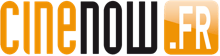ProjectionDesign is a Norwegian company, created only five years ago, that has already made its mark on the video projector market with high resolution products in a small format. They are quite unique in that all the design and manufacturing, including the optics for their products, is done directly in Norway. ProjectionDesign now has staff of over 80 people and a presence in 45 countries around the world. You can see our exclusive interview at the recent ISE Trade Exhibition where Thierry Ollivier talked about their Full HD projector using the new 1080p DarkChip DMD from Texas Instruments HERE. He also announced that a 3-DLP new 1080p chip projector in the works for September...
Although the "happy few" have been doing it for some time, Video Calibration is becoming a buzz word as the next step up to really improving image quality on all installations. As ever, ProjectionDesign is in the forefront and to start off 2006 they have launched RealColor. This technology offers owners a simplified set-up procedure to improve the image quality of their projectors by integrating an “easy-to-use” Video Calibration tool that will be available in all of the new products coming to the market. There is a pre-set factory calibration that the owner or the installer can modify with simple menus. Below are more details on the numerous options, or go to you local store for a live demonstration.
What is RealColor™?
RealColor™ is projectiondesign’s implementation of a simple and accurate colour management system for projectors. It allows the user to correctly and easily calibrate and set up a projector to a desired white point and grey scale tracking with a minimum amount of effort.
How does RealColor™ work?
RealColor™ works by giving the user access to necessary colour management adjustments, and by having the projector accurately characterised at the factory before it is shipped. Every single projector goes through a characterisation routine before it is packaged and sent to the customer. Calibrating using RealColor™ includes two main process steps:
* Characterising the projector – done at the factory
* Selecting and setting the desired colour management mode and display characteristics – by the user or installer.
During the characterisation process, each individual projector’s optical and electrical characteristics are measured and recorded, then input into the projector and stored as system settings. By storing each unit’s individual settings, every single projector knows it’s true optical red, green and blue, as well as the optical white point possible. These settings are stored using highly accurate X and Y colour coordinates. Also calibrating, recording and understanding the electrical properties of each projector provides an easy way to set up and properly calibrate each projector individually, without having to understand projectors and colour management in general.
An extremely effective image processor calculates correct grey scale tracking from white through black, by interpolating the desired settings from the white point all the way down to black. Grey scale will, as such, carry the same colour through all shades of grey, and linearly follow the desired setting.
What does RealColor™ provide?
RealColor™ provides two main routes to setting up the display to a desired setting, in addition to running it uncorrected:
* Colour temperature tracking control
* X, Y colour coordinate manipulation
Selecting the “temperature” setting from the mode menu gives access to a colour temperature setting scale. It can be set to any colour temperature between 3200K (very warm colours) and 9300K (very cold colours), in 100K steps. When selecting the different temperature settings, colour temperature will vary according to the setting, and slide accurately along the black body curve. Normally, one would like to select 6500K (default setting) for an accurate display of video white.
Selecting “coordinate (x,y)” from the mode menu provides access to setting x and y colour coordinates individually. This normally requires some knowledge about colour coordinates, and how colours are measured, but provides the most accurate and influential settings. Setting the x and y coordinates in a system allows direct access to altering the colours along both axes, and provides an accurate setting of the desired white point. x and y coordinates can be set to eclipse any colour in the available optical gamut for any one projector, with a three decimal accuracy. The default setting is D65; X=0.3127, and Y=0.329. There is also provision to reset the x and y coordinates to D65 with a singe operation.
Setting RealColor™ to “not corrected” in the mode menu gives the optical white point of the projector. This normally deviates from the desired white point for video, as there are colour deviations in most optical and electrical components used, such as lamp spectrums, colour wheel filtering and coating, projection lenses and illumination optics, A/D converters and video processors. Setting an uncorrected mode normally yields the highest possible brightness from any one source, but may be unusable with video. This is why RealColor™ comes in very useful for most users, and very easy as well.
RealColor™ characterisation is carried out using specially calibrated measurement instruments. For this process, we normally use PhotoResearch Spectrascan 650’s. It is accurate within +/-30 degrees Kelvin throughout the grey scale.
Accuracy
RealColor™ colour management is extremely accurate with DVI/HDMI and analogue RGBHV inputs. These are normally properly calibrated from the source, and have little deviation, so there RealColor™ will give an extremely correct white point and grey scale tracking out of the box. Using Philips UHP™ projection lamps is very important. UHP™ lamps are recognized for changing very little, and for keeping their colour spectrum stable throughout their entire life, thus providing a minimal amount of recalibration over time.
RealColor™ with uncorrected and deviating sources
For sources that deviate a lot from colour to colour, for instance analogue video connections, the menu system and colour management system gives access to a regular “source correction” option, with regular provisions for R, G and B gain and offset. Using all these options wisely, it will be possible,even for an unskilled user, to enjoy accurately rendered video with little effort.
See our recent exclusive presentation and interview of Thierry Ollivier, International Sales Manager
See all the information about Projection Design on CineNow! HERE
Publicité
Nos magasins partenaires
Tout savoir sur ...
Publicité
© 1999-2025 SENTICOM