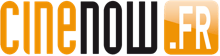Tips to optomize your viewing pleasure of our DVD quality video clips
CineWebTV! offers you a complete section of over 160 high quality streaming video clips for product presentations, exclusive interviews with market professionals, and special reports of Home Theater events around the world. Over 270.000 clips have been viewed todate by our readers like you!
After offering you the utmost in high definition pictures with our Zoom Image option and our 360° Virtual Tour photography (over 1000 photo images on line), CineNow! has chosen Windows Media to create CineWebTV! to bring you the highest quality available for streaming video on the Web. With Windows Media 9 and a "reasonable" internet connection, you will be able to see an image in the quality equivalent to a DVD. You may even want to try to project our films on a big screen, and then it is like watching TV, except its (only !) CD quality stereo sound, and not 5.1, for now anyway ...
To optimize audio and video quality, before watching your first clip, select the video format and connexion speed. If you are not sure what option to select, use the highest values. If the video doesn't start quickly, just modify your choice using the "Settings" button in the frame and try again.
You can watch our clips full screen using the button on the bottom right of the clip. When you are in the "FullScreen" mode, to go back to the normal size window frame on your computer just push the “escape” button on the top left of your keyboard.
Want the highest quality videos but your connexion is slow ? That's not a problem either with our streaming technology. Just select a higher speed and the video will preload. In just a few moments, you will enjoy the premium quality content !
Want to watch the clip again ? Our technology will allow it to start instantly the second (or third!) time without any prelaoding.
Other questions : Our streaming is optimized for Microsoft Internet Explorer but works with all browser configurations we have tested. If you try to watch two clips at the same time, or just by mistake open two frames, watch out for your bandwidth ! and depending on your browser some of the options may become inoperative. Just close one of the clips and all works fine. Finally, if you watch a lot of clips it has happened (very seldom but...) that the frame size is reduced and you cannot see the control options. Just close the browsers, open a new window and all the control buttons at the bottom of the frame will become visible.
If you have any particular problems or have comments please contact us by e-mail : CineWebTV@cinenow.com
Click here to access the CineWebTV! Section