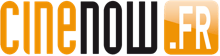Ask the editor is the spot where we try to answer readers’ questions.
Q: How can I plan my Sky+ viewing for the week when I’m out and about?
Mike ~Summers
Sky+ screenshot Sky+ app for iPod
A: If you’ve got an iPhone, iPod or iPad, you can download the Sky+ app for free from Apple’s App Store. you can use it to access Sky’s seven-day EPG (electronic programme guide), to browse listings by time, day, genre, programme name or search for HD programmes.
As well as the ability to browse schedules, the new app includes a ‘highlights showcase’ section which lists the top programmes on the way including film premieres, big sporting events or the latest big-name dramas.
The app is compatible with the Sky Mobile TV app for iPad which offers live access to all Sky Sports channels as well as Sky News. If you have both apps on your iPad you can click through to Sky TV straight from the Sky+ app and access any of the app’s live content.
By logging into your online account you can also use the app to remotely set your Sky+ box to record programmes for you while you’re out.
There are also Sky+ apps available for smart phones running on the Android operating system and some Nokia smart phones.